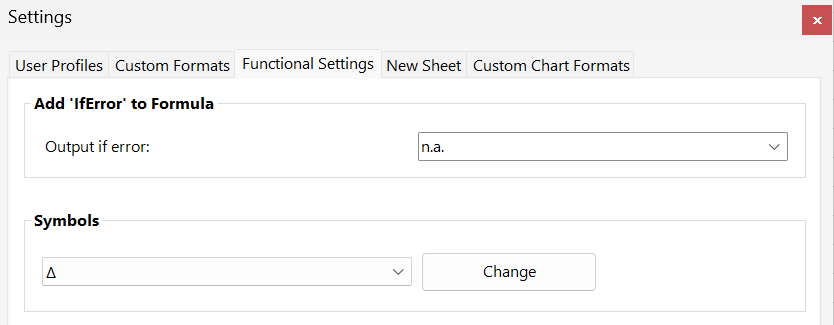Settings
User Profiles
Create user profiles to switch between different customized format settings, making it easy to adapt to specific team, client, or other formatting needs.
All customizations are linked to a user profile. You can duplicate an existing profile and adjust it to meet specific project requirements without changing your standard settings.
Custom Formats
Here, you can set the format properties that are applied through the shortcuts in the Formats menu. You can adjust all format types except for 'Check'. Additionally, you can rename the five custom format placeholders, labeled 1 through 5.
Functional Settings
Define the error output for the IFERROR function created by the Add IfError to Formula utility.
Set up your frequently used symbols to be applied through Utilities > Symbols. Note: You can also enter a text snipped such as "Source: Management information”.
New Sheet
Customize the formatting for new sheets added through Utilities > New Sheet.
Custom Chart Formats
Here, you can set the chart format properties that are applied through the shortcuts in the Chart Formats menu.
Guidance
Activate your license and retrieve license details.
License
Overview of links to our website (videos, practice files, etc.) and a button to check for updates.