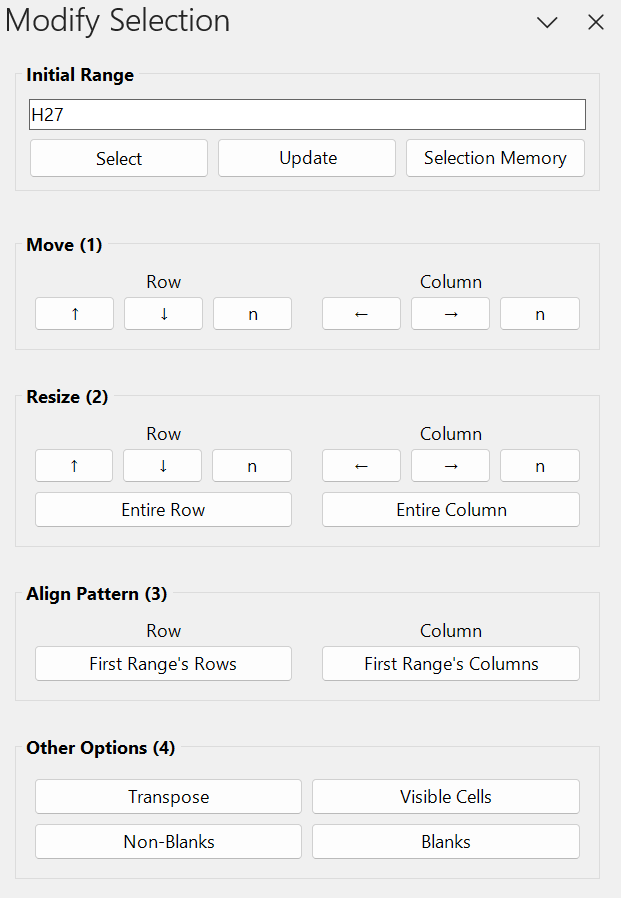Selection Memory
Bookmark selections to easily navigate between locations in Excel or re-select ranges.
The tool also offers export options for full flexibility.
Note: Bookmarks are temporary and will be reset when you close Excel.
Super Select
A panel offering powerful options to select cells on the current sheet.
Text Search
Search and select cells based on specific text and criteria. Unlike standard Excel, you can also select cells that don't match the criteria and search within both formulas and values simultaneously.
Other Search
Search and select cells based on criteria such as every nth row or column, cell size, row or column grouping, cell indent, cell color, and font color, as well as combinations of these criteria.
Modify Select
Adjust single or multiple range selections for smoother formatting and copy-paste tasks. Key features include:
Move ranges
Extend or reduce ranges
Align patterns: Align the pattern of each sub-range in a multi-range selection with the first sub-range
Transpose/rotate between rows and columns
Select only visible, blank, or non-blank cells
Copy & Paste
A toolset for executing a wide range of simple and complex copy-paste operations on single and multiple range selections. Key features include:
Copy-paste values, formulas, links, and formats
Constant formulas: Static copy-pasting of formulas
Duplicate: Similar to duplicating a sheet, followed by cutting and pasting the range
Cut-paste multiple ranges simultaneously
Combine paste as links and transpose
Some things you can do with this tool:
Repeated copy-pasting by selecting a single copy range and multiple paste ranges. Particularly useful to create multiple exact duplicates of a specific range.
Copy and paste non-contiguous ranges, something not possible with standard Excel. The tool offers two options:
Match each subrange in the copy range with the corresponding subrange in the paste range. For example: if your copy range is A1, A3, A5 and your paste range is D2, D4, D6, then A1 will be pasted into D2, A3 into D4, and A5 into D6.
Maintain relative spacing of the copy range. For example: if your copy range is A1, A3, A5 and your paste range is D1, then A1 will be pasted into D1, A3 into D3, and A5 into D5.